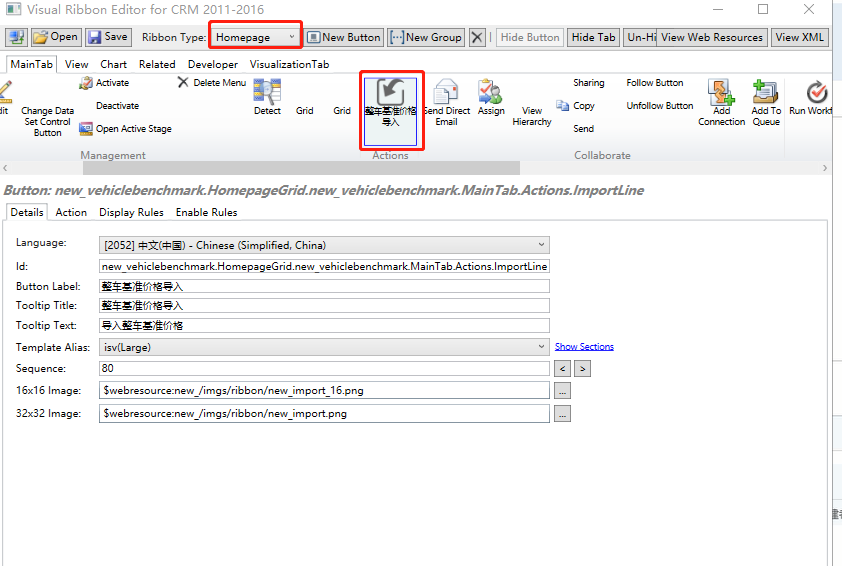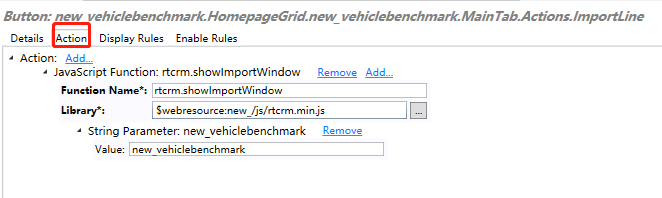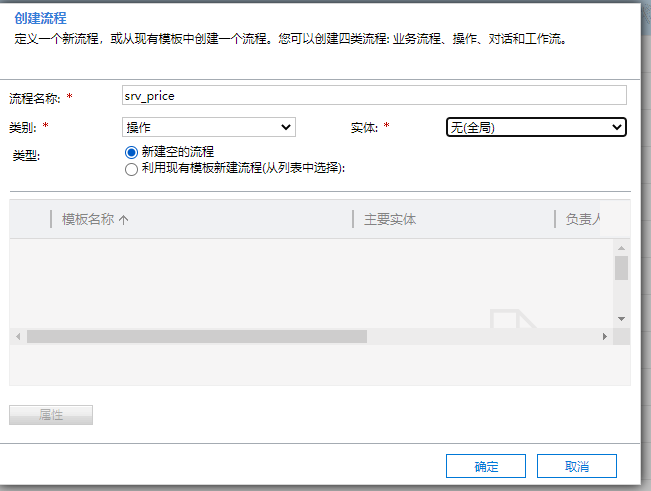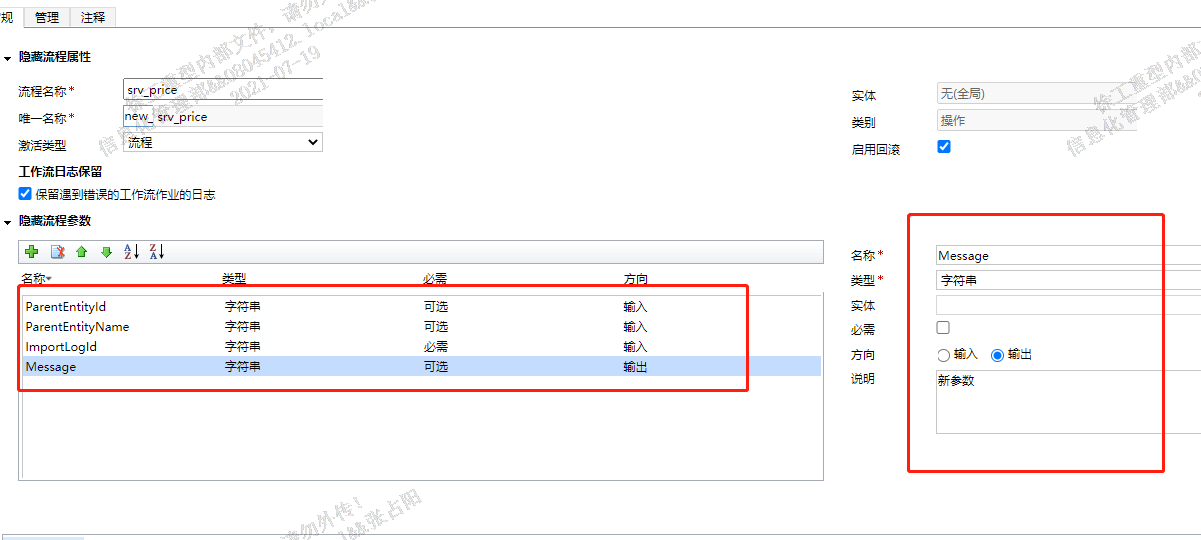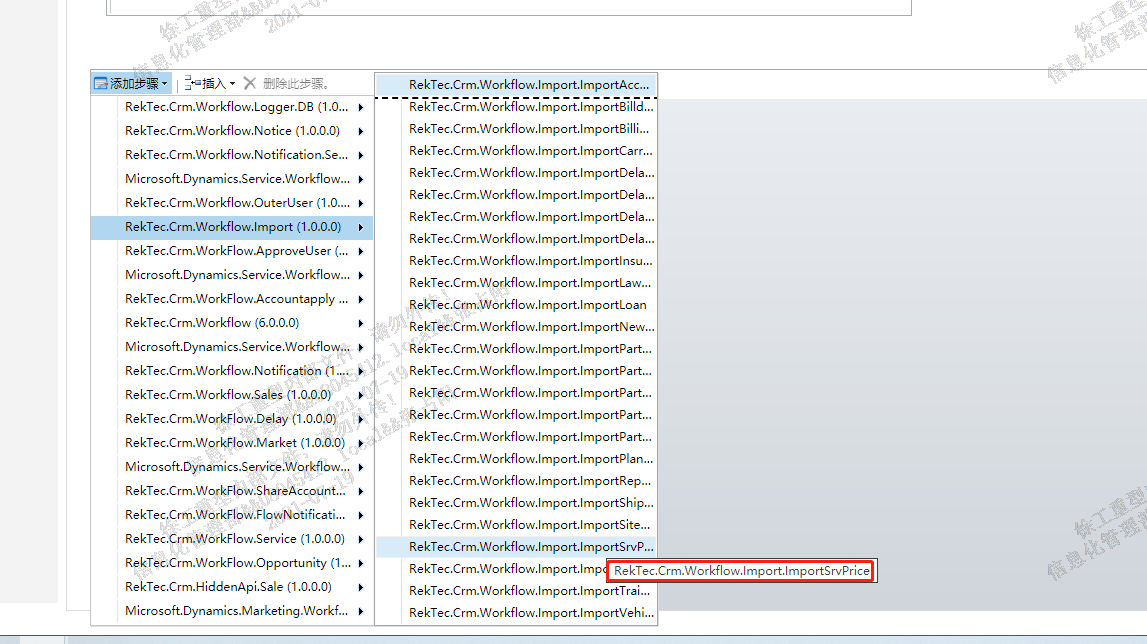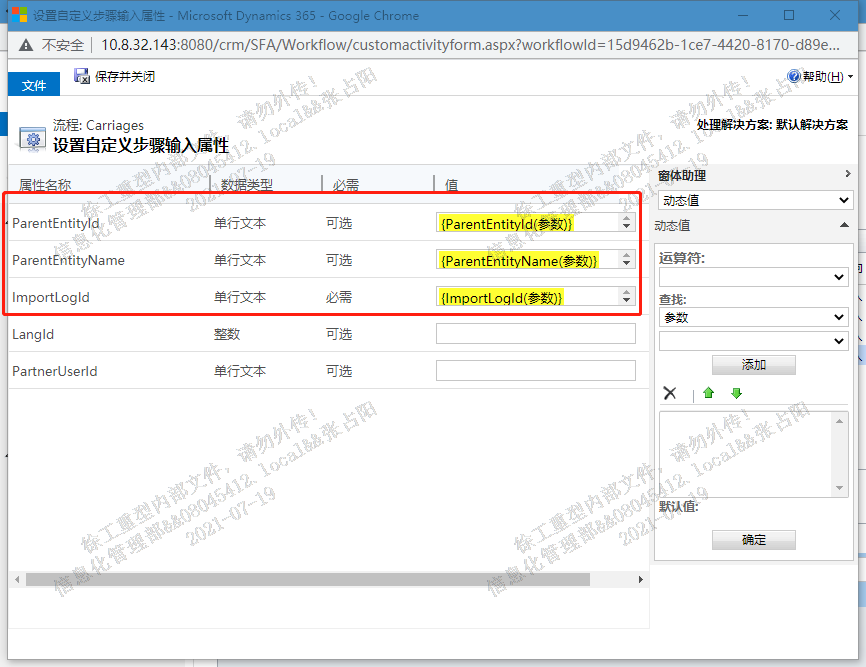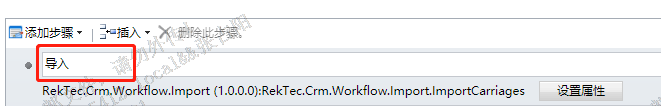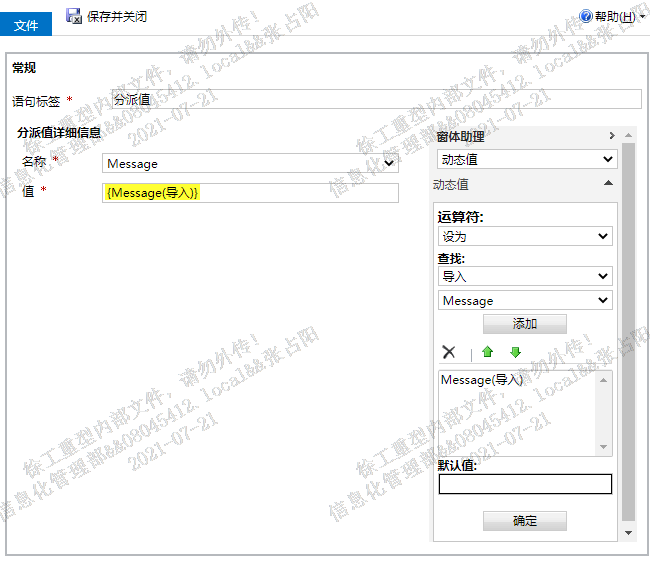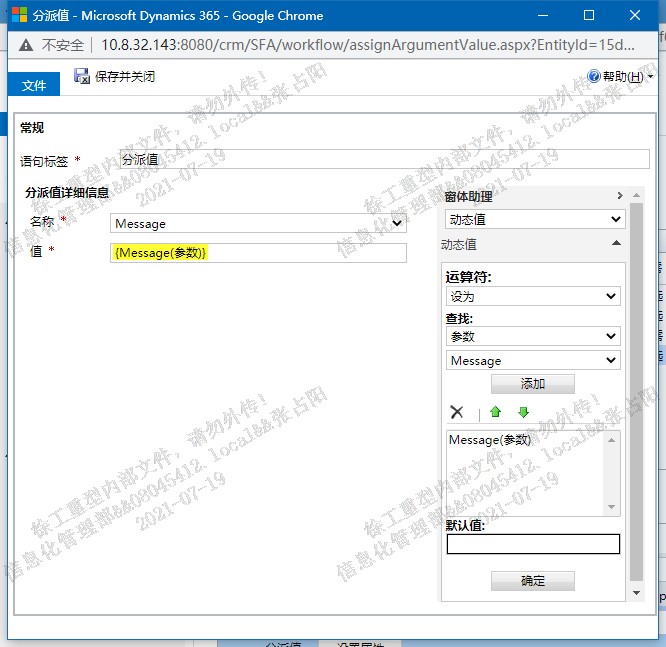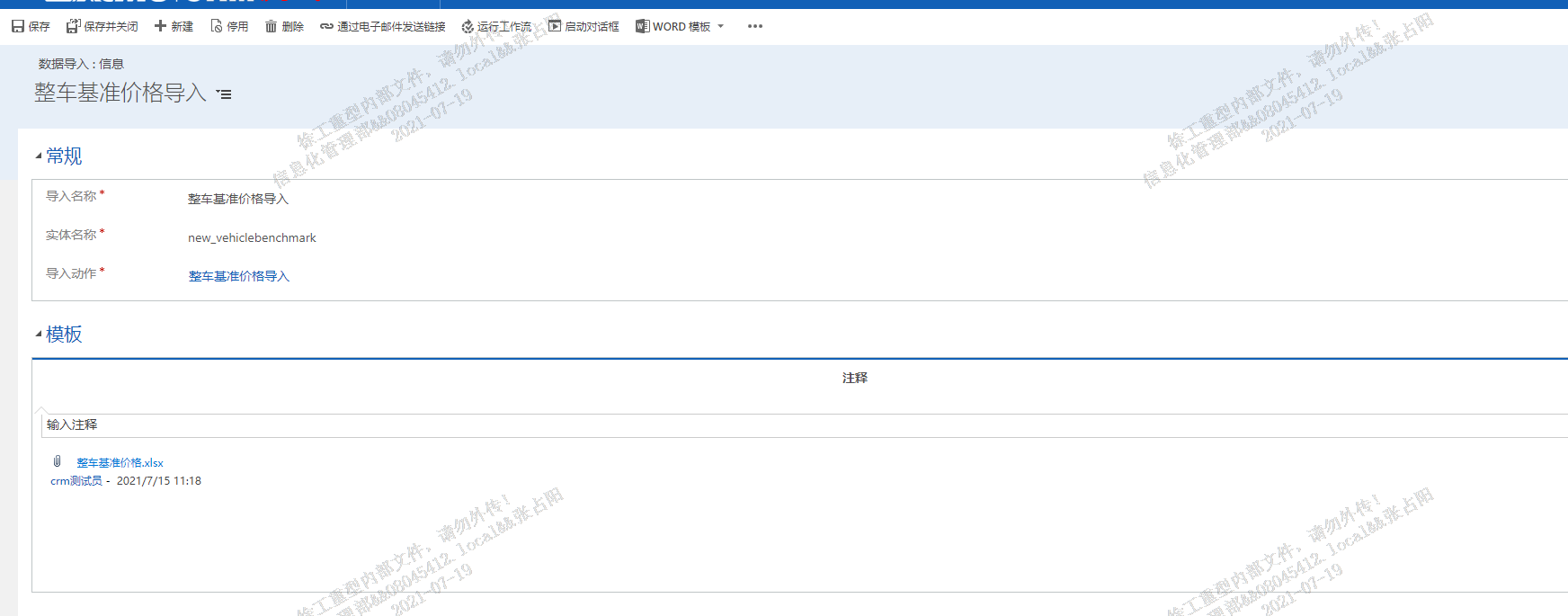1
2
3
4
5
6
7
8
9
10
11
12
13
14
15
16
17
18
19
20
21
22
23
24
25
26
27
28
29
30
31
32
33
34
35
36
37
38
39
40
41
42
43
44
45
46
47
48
49
50
51
52
53
54
55
56
57
58
59
60
61
62
63
64
65
66
67
68
69
70
71
72
73
74
75
76
77
78
79
80
81
82
83
84
85
86
87
88
89
90
91
92
93
94
95
96
97
98
99
100
101
102
103
104
105
106
107
108
109
110
111
112
113
114
115
116
117
118
119
120
121
122
123
124
125
126
127
128
129
130
131
132
133
134
135
136
137
138
139
140
141
142
143
144
145
146
147
148
149
150
151
152
153
154
155
156
157
158
159
160
161
162
163
164
165
166
167
168
169
170
171
172
173
174
175
176
177
| using System;
using System.Collections.Generic;
using Microsoft.Xrm.Sdk;
using Microsoft.Xrm.Sdk.Query;
using RekTec.Crm.Common.Helper;
using RekTec.Crm.DataManagement;
using System.Data;
namespace RekTec.Crm.Workflow.Import
{
public class ImportInsuranceprice : ImportBase
{
protected override void Import(DataTable dt, out IList<string> errors)
{
errors = new List<string>();
if (dt == null || dt.Rows.Count == 0)
{
return;
}
var successcount = 0;
var errorcount = 0;
for (var i = 0; i < dt.Rows.Count; i++)
{
DataRow dr = dt.Rows[i];
try
{
#region 校验输入数据
if (string.IsNullOrWhiteSpace(Cast.ConToString(dr["物料名称"])))
{
throw new Exception("物料名称不能为空!");
}
var new_product_id = Cast.ConToString(dr["物料名称"]);
if (string.IsNullOrWhiteSpace(Cast.ConToString(dr["物料编码"])))
{
throw new Exception("物料编码不能为空!");
}
var new_materialcode = Cast.ConToString(dr["物料编码"]);
if (string.IsNullOrWhiteSpace(Cast.ConToString(dr["付款类型"])))
{
throw new Exception("付款类型不能为空");
}
var new_paymenttype = Cast.ConToString(dr["付款类型"]);
if (string.IsNullOrWhiteSpace(Cast.ConToString(dr["首付比例(%)"])))
{
throw new Exception("首付比例(%)不能为空!");
}
var new_downpaymentsrat = Cast.ConToDecimal(dr["首付比例(%)"]);
if (string.IsNullOrWhiteSpace(Cast.ConToString(dr["基准价格"])))
{
throw new Exception("基准价格不能为空!");
}
var new_standardprice = Cast.ConToDecimal(dr["基准价格"]);
if (string.IsNullOrWhiteSpace(Cast.ConToString(dr["所属组织"])))
{
throw new Exception("所属组织不能为空!");
}
var new_organisation_id = Cast.ConToString(dr["所属组织"]);
#endregion
#region 查询对应的数据是否存在
var query = new QueryExpression("new_vehiclebenchmark");
query.ColumnSet = new ColumnSet(new string[] { "new_standardprice" });
query.Criteria.AddCondition("new_materialcode", ConditionOperator.Equal, new_materialcode);
query.Criteria.AddCondition("new_downpaymentsrat", ConditionOperator.Equal, new_downpaymentsrat);
var result = OrganizationServiceAdmin.RetrieveMultiple(query);
#endregion
if (result != null && result.Entities != null && result.Entities.Count > 0)
{
throw new Exception("已存在重复数据,不允许导入");
}
#region 如果不存在 则新建
var createEntity = new Entity("new_vehiclebenchmark");
createEntity["new_product_id"] = GetEntityReference("product", "name", new_product_id, i, "物料名称");
createEntity["new_materialcode"] = new_materialcode;
var new_paymenttypes = GetOptions(OrganizationServiceAdmin, "new_vehiclebenchmark", "new_paymenttype");
createEntity["new_paymenttype"] = new OptionSetValue(new_paymenttypes[new_paymenttype]);
createEntity["new_downpaymentsrat"] = new_downpaymentsrat;
createEntity["new_standardprice"] = new_standardprice;
createEntity["new_organisation_id"] = GetEntityReference("businessunit", "name", new_organisation_id, i, "所属组织");
OrganizationService.Create(createEntity);
#endregion
successcount++;
}
catch (Exception ex)
{
errors.Add($"第{i + 1}行导入失败,原因:" + ex.Message + "\n");
errorcount++;
continue;
}
}
}
public EntityReference GetEntityReference(string entityname, string field, string value, int i, string text)
{
QueryExpression qe = new QueryExpression(entityname);
qe.ColumnSet.AddColumn(entityname + "id");
qe.Criteria.AddCondition(field, ConditionOperator.Equal, value);
if (entityname.ToLower() != "businessunit" && entityname.ToLower() != "systemuser")
{
qe.Criteria.AddCondition("statecode", ConditionOperator.Equal, 0);
}
EntityCollection ec = OrganizationService.RetrieveMultiple(qe);
if (ec == null || ec.Entities.Count < 1)
throw new Exception($"第{i + 1}行创建失败,原因:本行[" + text + "]字段未能查询到对应的信息!\n");
return new EntityReference(entityname, (Guid)ec.Entities[0].Attributes[entityname + "id"]);
}
private Dictionary<string, int> GetOptions(IOrganizationService organizationService, string entityName, string attributeName)
{
Dictionary<string, int> dictionary = new Dictionary<string, int>();
QueryExpression queryExpression = new QueryExpression
{
EntityName = "stringmap"
};
queryExpression.ColumnSet.AddColumns(new string[]
{
"value",
"attributevalue"
});
queryExpression.Criteria.AddCondition("objecttypecode", ConditionOperator.Equal, new object[]
{
entityName
});
queryExpression.Criteria.AddCondition("attributename", ConditionOperator.Equal, new object[]
{
attributeName
});
queryExpression.AddOrder("attributevalue", OrderType.Ascending);
EntityCollection entityCollection = organizationService.RetrieveMultiple(queryExpression);
if (entityCollection != null && entityCollection.Entities != null && entityCollection.Entities.Count > 0)
{
foreach (Entity expr_10D in entityCollection.Entities)
{
int attributeValue = expr_10D.GetAttributeValue<int>("attributevalue");
string attributeValue2 = expr_10D.GetAttributeValue<string>("value");
dictionary.Add(attributeValue2, attributeValue);
}
}
return dictionary;
}
}
}
|